Monopoly Ultimate Banking Rules
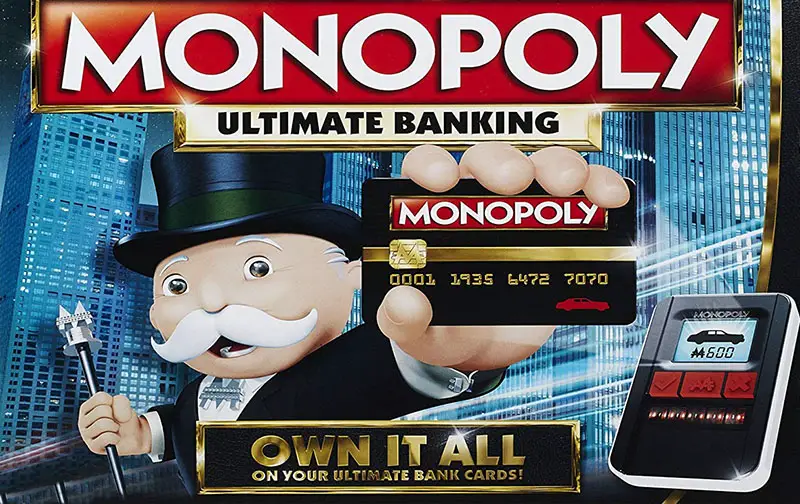
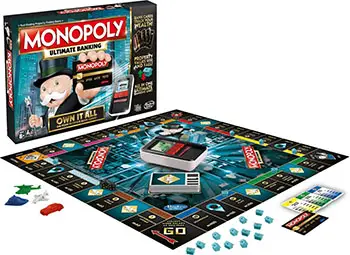
- 1 gameboard
- 1 Ultimate Banking unit
- 4 plastic tokens
- 22 houses
- 4 Bank cards
- 22 Title Deed cards
- 23 Event cards
- 2 dice
- Instructions
Object of the Game
Be the wealthiest player when any one player goes bankrupt!
New in Monopoly Ultimate Banking
This is a fast version of the monopoly game, and some rules are very different!
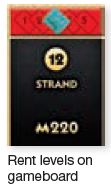
Houses
First of all, the houses. You do not have to wait to own a color set! Every property you buy gets a house immediately!
Put the house on the number one square in the space's color band.
This shows the rent level!

Every time someone lands on a space you own, not only do they pay you rent, but your rent then jumps one level.
If you land on a space you own, your rent also jumps one.
Move the house each time your rent jumps - or drops! There can only ever be one house per property.
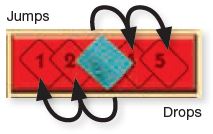
The maximum rent level is 5, and rent cannot fall below level 1. (Unless a property is being returned to the Bank to pay a debt, at which point it becomes an unowned property again and the rent level is reset).
Every property has a Title Deed card that shows all five rent values.
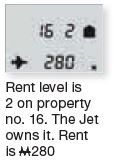
If you lose track of your rent level (where your house should be), it's easy to check the rent level of any property you own.

- Tap the Title Deed card.
- You must press the button afterwards or the unit will think you want to buy it or pay rent!

The unit automatically reverts to the default screen in 10 seconds if you haven't pressed the button.
The Gameboard
If you look around the board, you'll recognize the property names from the classic game of MONOPOLY, but there are no Chance or Community Chest spaces. Instead there are Event and Location spaces.

Event spaces mean an Event card, which can lower or raise rent levels, give or take money, or even get you sent to Jail!

Location spaces allow you to pay and move to any property space on the gameboard, which you can then buy (or raise the rent level on).
There is no trading in the game, but this space helps you collect color sets (if you use it wisely).
Money, Money, Money!
You've probably also noticed there is no cash in the game. The Ultimate Banking unit does everything for you, quickly and easily!

- Bank cards let the unit keep track of your wealth (money & property).
- Title Deed cards let the unit keep track of which properties you own, and all their rent levels.
- Event cards let the unit keep track of what's going on in your neighborhood!
- Every card tapped plays a sound. If you haven't heard a sound, the tap hasn't registered!
Setup
- Place the Event cards face down on the gameboard on the game board.
 Separate the Title Deed cards by color sets.
Separate the Title Deed cards by color sets.- Leave the houses by the Title Deed cards.


Give each player: 1 token and its matching Bank card.

Place all tokens on GO.
Place the unit in the center of the gam.eboard.
Each player taps their Bank card on the unit.
When you are ready to play, press the button. A1500 will be automatically credited to your card.
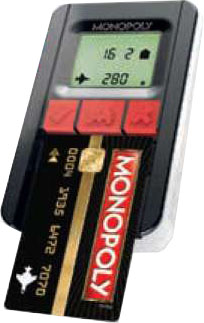
How to Tap the Cards
Briefly lay the card flat, barcode-side down, onto the card reader.
- Ensure the card covers the card reader completely.
- You will hear a sound after each completed function. If you don't hear a sound, try placing the card flat over the card reader again.
Game Play
How to Win
- Buy properties! Your properties are worth money at the end of the game!
- You want to have the most money and property when any one player goes bankrupt!
- The unit will calculate everyone's worth and show the winner!
The youngest player starts, and play continues clockwise.

- Roll both dice.
- Move your token clockwise around the board that number of spaces.
- Where did you land? Check the BOARD SPACES section of this guide to see what you must do when you land on each board space.
Did you Roll a Double?
Take your turn then roll the dice again and take another turn.
Watch Out!
The Board Spaces
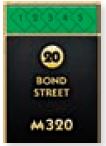
Unowned Properties (No House)
When you land on a property that no one owns, you must buy it or auction it!
- To buy a property. Tap the Title Deed card.

- Tap your Bank card to buy it. Board spaces show each property cost. The unit deducts the cost from your balance and, ka-ching, it's yours!
- Put a house on the space's level 1 spot. Every time anyone lands on the space, rent will go up!

- Place the Title Deed card in front of you.
- To auction a property.

Color Set = Higher Rent

It pays to collect color sets. Buy the last property in any color set and each property in the set immediately jumps to a higher rent level!
If two or more players own the set, rent levels jump one level each. If one player owns the set, rent jumps two levels! You will hear a fanfare when this happens!
Remember to move the houses up to the correct rent level! The color set bonus only occurs the first time the set is completed.

Check rent levels by tapping the Title Deed cards. Always press afterwards to continue the game!

Owned Properties (with House)

- If the property is owned by another player, you owe them rent!
- Tap the Title Deed card.
- Tap your Bank card. The correct rent is automatically deducted from your balance and credited to the owner. The unit will then show the property's new rent level.
 Move the house up one level on the board space. Rent rises each time a player lands on a property.
Move the house up one level on the board space. Rent rises each time a player lands on a property.
Got No Money?

If you haven't got enough money to pay a debt, the unit will tell you!
You must complete the debt using the properties you own.
 If you own it, the rent increases - but you must tell the unit!
If you own it, the rent increases - but you must tell the unit!
- Tap the Title Deed card.
- Tap your Bank card. The unit will show the new rent level.
- Move the house up one level on the board space. Rent rises each time a player lands on a property.

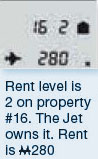
If you lose track of your rent level (where your house should be), it's easy to check the rent level of any property you own.

- Tap the Title Deed card.
- You must press the button afterwards or the unit will think you want to buy it or pay rent!

The unit automatically reverts to the default screen in 10 seconds if you haven't pressed the button.
Event

When you land on an Event space, take the top card from the deck and read it out loud.
- Tap the Event card on the unit and follow the instructions on the card.
- Tap any property means just that: it doesn't have to be one of yours!
- If you can't do the action, do nothing.
- Return used Event cards to the bottom of the deck.
- Do not pass GO if you move for an Event card action!
Some events affect your neighbors as well! 'Neighbours' means the properties next door, whether it's around a corner or a space away.
Event card changes only apply to owned properties. If neighboring properties are unowned, only the tapped property is affected.
For example, neighbors to Pentonville Road (no. 5) means Euston Road (no. 4) and Pall Mall (no. 6) - but only if they are owned!
And remember, you can be your own neighbor!
Location

When you land on a Location space, you can pay M100 and move to any property on the board. You can buy it or, if you own it already, raise the rent level! Or you can do nothing.
- If you want to move, tap
 to scroll through the functions until the
to scroll through the functions until the  icon shows.
icon shows.
- Tap your Bank card to pay the M100.
- Move your token to any property space on the board.
- Tap that property's Title Deed card.
- Tap your Bank card. If you're buying it, put a house on level 1. If you already own it, tapping your Bank card raises the rent level. Move the house up one level!
Note: If you pass GO, do not collect M200.
Go

When you land on or pass GO, collect M200 from the Bank.
Press  for the
for the  icon to show. Tap your Bank card to collect your money!
icon to show. Tap your Bank card to collect your money!
Free Parking

If you land here, relax! Nothing happens.
Just Visiting
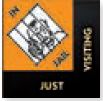
Don't worry! If you land here, just pop your token in the Just Visiting section.
Go to Jail

Move your token to the In Jail space immediately. Do not pass GO. Do not collect M200. Your turn is over.
You cannot collect rent or take part in auctions while you are in Jail.
Do not tap any of your property cards when you are in Jail - you do not benefit from rent increases if someone lands on a property you own. However, Event card rent changes could affect a property you own while in Jail.
How do I get out of Jail?
You have 2 options:

- Pay M100 at the start of your next turn. Tap until the @ uj.jpg icon shows, then tap your Bank card. Clink! You're free; now roll and move as usual!
- Roll a double on your next turn. If you do, you're free! Use the roll to move and complete the action of that space, but that's the end of your turn. You can use up to 3 turns to try for a double. If you don't throw a double by your third turn in Jail, pay M100 (see above) and use your last roll to move. If you don't have enough money to get out of Jail, see the If you owe the Bank section.
What If I Run out of Money

- The unit automatically calculates whether you have enough money to pay a debt when you tap your Bank card.
- It will first pay with the money you do have but if that isn't enough, you'll have to use any properties you own to complete your debt.
- The value of a property is the purchase price printed on the board. Choose the property (or properties) you want to cash in. If you owe another player:
- Tap your chosen Title Deed card(s) until you have paid the debt.
- Leave the House on the property (at its current rent level) and give the Title Deed card to the other player.
If you owe the bank:

- Tap your chosen Title Deed card(s) until you have paid the debt.
- Remove the house from the property and return the Title Deed card. This property is now unowned and may be purchased by another player landing on the space.
Any change will be returned to your Bank card. Check your balance to see.
lf you don't have enough money or property to pay rent or a fee, then you're BANKRUPT and it's GAME OVER!
End of the Game
- The winner is the wealthiest player (money & property) when one player goes bankrupt!
- The unit automatically calculates all players' finishing positions, using their total money and property values (at purchase price).
- The overall winner will then be revealed and celebrated!
Note: If a player goes bankrupt to another player, any debt not paid by that player is made up by the Bank and included in the final wealth sum.
Is there a draw?
If there is a draw after the initial calculation of total wealth, then the player with the highest-value property (purchase price) on the board will win (e.g. a player owning a dark blue space would beat a player with a green space).
Cancel Last Transaction
The following transactions can be cancelled:
- Paying rent
- Buying a property
- Taking your GO salary
- Paying to get out of Jail
- Paying the Location space fee
Event card transactions CANNOT be cancelled.
From the default screen, press and hold the  and
and  buttons for about 5 seconds. You will hear a sound and the relevant information (balance and/or ownership) will be amended.
buttons for about 5 seconds. You will hear a sound and the relevant information (balance and/or ownership) will be amended.
Only the single most recent transaction can be cancelled. If you go into debt, you cannot cancel the latest transaction.
Auctions
If a player lands on an unowned property and doesn't want to buy it for the price shown on the board, the property must be auctioned.
Any player can bid - including the player who originally landed on the space. Remember, do not bid in auctions if you are in Jail!
Here's what to do:
- Check how much money you have!
- Tap the Title Deed card of the property you want to auction.
- Tap the
 button and the
button and the  icon will show.
icon will show.  Now, Before You Start The Auction, You Need To Know A Few Things.
Now, Before You Start The Auction, You Need To Know A Few Things.
- The auction is timed, so be quick!
- To make a bid, press
 . With every touch of the
. With every touch of the  button, the bid increases by M20. Say the amount out loud each time you press the button to bid.
button, the bid increases by M20. Say the amount out loud each time you press the button to bid.
- If you are the last person to bid when the timer runs out, you have to buy the property at the price shown on the screen.
- Are you ready? Press
 and the auction begins automatically. Start bidding!
and the auction begins automatically. Start bidding!
- When the auction ends, the winning bidder must tap their Bank card to buy the property.
 Place the Title Deed card in front of you. Put a house on the board space.
Place the Title Deed card in front of you. Put a house on the board space.

- What if no one wants it? That's fine. Press the button to continue.
- What if the timer runs out before anyone bids? Tap the Title Deed card again, and restart the auction!
Other Monopoly Editions
- Anti-Monopoly
- Monopoly City
- Monopoly Cheaters Edition
- Monopoly Deadpool
- Monopoly Deal
- Monopoly Fortnite
- Monopoly for Millennials
- Monopoly Frozen II
- Monopoly Game of Thrones
- Monopoly Friends
- Monopoly Gamer
- Monopoly Junior
- Monopoly Junior Electronic Banking
- Monopoly Junior Party
- Ms. Monopoly
- Monopoly Marvel Avengers
- Monopoly - Longest Game Ever
- Monopoly Original
- Monopoly Peppa Pig
- Monopoly Socialism
- Monopoly Stranger Things
- Monopoly - The Mega Edition
- Monopoly The Simpsons
- Monopoly Speed
- Monopoly Revolution
- Monopoly Star Wars
- Monopoly Toy Story
- Monopoly Voice Banking

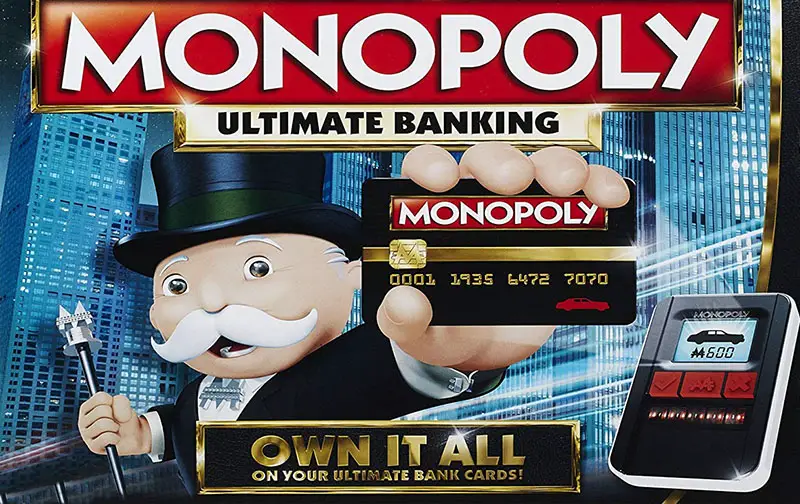
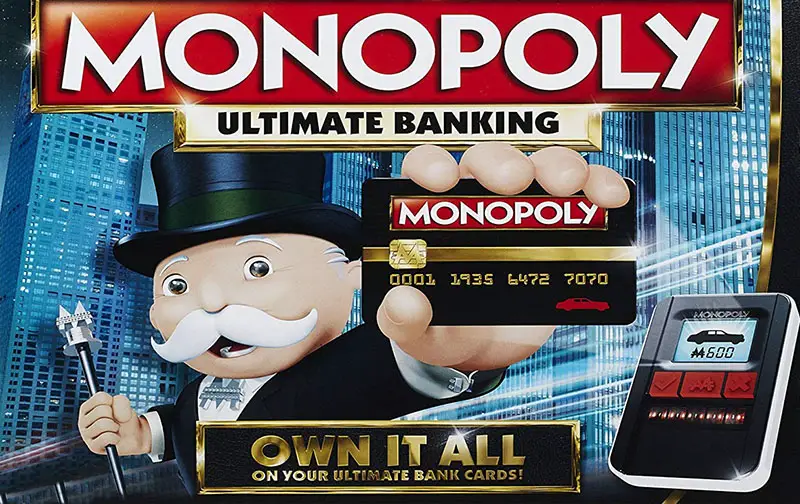
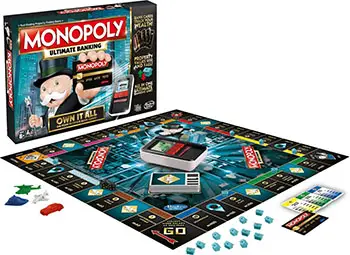
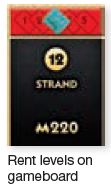

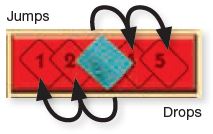
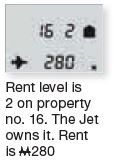





 Separate the Title Deed cards by color sets.
Separate the Title Deed cards by color sets.


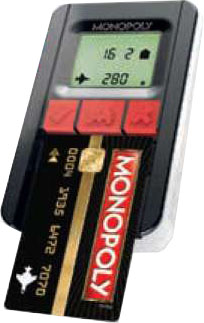

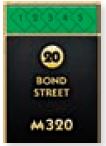







 Move the house up one level on the board space. Rent rises each time a player lands on a property.
Move the house up one level on the board space. Rent rises each time a player lands on a property.
 If you own it, the rent increases - but you must tell the unit!
If you own it, the rent increases - but you must tell the unit! 
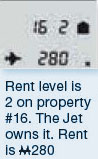




 to scroll through the functions until the
to scroll through the functions until the  icon shows.
icon shows.
 for the
for the  icon to show. Tap your Bank card to collect your money!
icon to show. Tap your Bank card to collect your money!
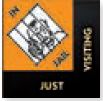




 and
and  buttons for about 5 seconds. You will hear a sound and the relevant information (balance and/or ownership) will be amended.
buttons for about 5 seconds. You will hear a sound and the relevant information (balance and/or ownership) will be amended. button and the
button and the  icon will show.
icon will show.  Now, Before You Start The Auction, You Need To Know A Few Things.
Now, Before You Start The Auction, You Need To Know A Few Things. . With every touch of the
. With every touch of the  button, the bid increases by M20. Say the amount out loud each time you press the button to bid.
button, the bid increases by M20. Say the amount out loud each time you press the button to bid. and the auction begins automatically. Start bidding!
and the auction begins automatically. Start bidding! Place the Title Deed card in front of you. Put a house on the board space.
Place the Title Deed card in front of you. Put a house on the board space.